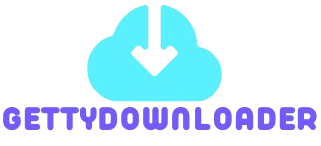How to Find High-Quality Stock Images on Getty
High-quality visuals are essential for creating impactful content, whether it’s for marketing campaigns, social media, websites, or print media. Getty Images, known for its vast collection of premium stock assets, is a leading platform where you can find images that meet professional standards. This guide will help you navigate Getty Images to efficiently find high-quality stock images that enhance your creative projects.
Why Choose Getty Images?
Getty Images is renowned for its diverse and extensive library, offering:
- High-Resolution Assets: Professional-quality images suitable for any platform.
- Variety: Covering multiple categories like business, lifestyle, nature, and editorial.
- Licensing Flexibility: Options for rights-managed and royalty-free licenses.
- Curated Collections: Professionally curated categories to simplify your search.
Steps to Find High-Quality Stock Images on Getty Images
1. Define Your Project Requirements
Start by understanding what type of visuals your project requires. Consider:
- Theme and Style: Determine if you need professional, candid, or artistic images.
- Color Scheme: Match the image tones with your brand or project aesthetics.
- Format: Decide if you need landscape, portrait, or square formats.
2. Use Specific and Relevant Keywords
The search process on Getty Images is keyword-driven. Use specific and descriptive keywords related to your theme. For instance:
- Instead of “office,” try “modern open-plan office with natural light.”
- Use industry-specific terms for more accurate results.
3. Utilize Advanced Search Filters
Getty Images offers advanced filters to refine your search, including:
- Orientation: Landscape, portrait, or square.
- Image Type: Photos, illustrations, or vectors.
- Color: Choose specific color palettes.
- People: Filter by the number of people, age, or ethnicity.
- Date: Find the most recent or historical images.
- Editorial or Creative: Specify the type of content required.
4. Explore Curated Collections
Getty Images features curated collections that highlight trending visuals and popular categories. This can be an excellent way to discover high-quality images aligned with current trends or specific industries.
5. Check for Quality and Resolution
When selecting an image:
- Zoom In: Inspect the image at full size to ensure sharpness and clarity.
- Review Composition: Check if the image layout fits your project needs.
- Consider the Subject: Ensure the subject is well-lit, in focus, and professionally composed.
6. Evaluate Licensing and Usage Rights
Ensure the image’s license aligns with your project’s requirements. Check whether it is:
- Rights-Managed (RM): Specific and exclusive usage rights.
- Royalty-Free (RF): Broader usage flexibility with a one-time payment.
7. Save Favorites for Comparison
Use Getty’s “Favorites” feature to save potential images. This allows you to compare options later and select the best fit for your project.
8. Download and Customize
After purchasing the appropriate license, download the image in the desired resolution. Customize the image using editing tools if necessary to align with your project’s theme.
Tips for Finding the Best Images
- Think Outside the Box: Try unconventional keywords for unique results.
- Use Synonyms: Experiment with different terms to expand your search.
- Check Similar Images: Use the “similar images” feature for alternatives.
- Follow Trends: Explore Getty’s trend reports to stay updated with visual trends.
Common Mistakes to Avoid
- Using Generic Keywords: Broad terms yield too many irrelevant results.
- Ignoring Licensing Details: Always verify usage rights to avoid legal issues.
- Overlooking Composition: Poorly composed images can impact your content’s professionalism.
Finding high-quality stock images on Getty Images is straightforward when you leverage its powerful search tools and advanced filters. By clearly defining your needs, using precise keywords, and carefully reviewing licensing options, you can select visuals that elevate your creative projects. Remember, the right image can significantly enhance engagement and impact, making it worth the investment in quality and relevance.
Start exploring Getty Images today and unlock the potential of stunning visuals for your creative endeavors.