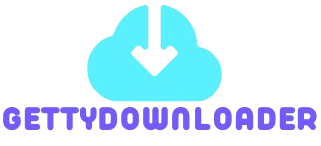Creating Impactful Infographics Using Getty Images
Infographics are visual representations of information, data, or knowledge intended to present complex information quickly and clearly. In the digital age, infographics have emerged as a vital communication tool, leveraging the power of visual data presentation to enhance understanding, retention, and engagement. They combine text, imagery, charts, and graphics to convey messages that might be difficult to describe using words alone. This synthesis of elements not only captures audiences’ attention but also facilitates quicker comprehension of intricate concepts.
There are various types of infographics, such as statistical, informational, timeline, and process infographics, each serving distinct purposes and audiences. Statistical infographics rely heavily on data, utilizing charts and graphs to showcase numerical information effectively. Informational infographics focus on providing insights or summaries about a specific topic, often featuring icons and illustrations to make the content more digestible. Timeline infographics chart the progression of events over time, while process infographics break down steps in a sequential manner, acting as visual guides.
The importance of infographics lies in their ability to engage users and convey messages efficiently. Research indicates that visual materials increase retention rates significantly compared to text-heavy content. For example, organizations like the CDC have effectively used infographics to communicate health information during public campaigns, resulting in greater awareness and understanding among the public. Similarly, companies utilize infographics in marketing to simplify complex products or services and demonstrate their value, leading to improved customer engagement.
Ultimately, infographics bridge the gap between intricate data and target audiences, making them an essential asset in communication strategies across various sectors. By manipulating visual storytelling, organizations can elevate their messages, ensuring they resonate effectively and promote further inquiry into the presented information.
Exploring Getty Images as a Resource
Getty Images stands out as a premier platform for sourcing high-quality stock images, illustrations, and videos that contribute significantly to the creation of impactful infographics. With an extensive library housing millions of assets, Getty Images provides a comprehensive resource for designers and content creators who seek to enhance their visual storytelling. Its user-friendly interface allows users to conduct searches with precision, applying filters such as image type, orientation, and even color to streamline the selection process.
Users can explore various categories that span across different themes, including business, lifestyle, events, and nature, making it easier to find visuals that resonate with the intended message of the infographic. The search functionality is robust, incorporating both keywords and advanced filters that allow users to refine their results based on specifics, such as licensing options and rights-managed content. This ensures that each image or video selected is not only aesthetically pleasing but also appropriate for the context in which it will be used.
Licensing is a critical aspect when utilizing Getty Images for infographics. The platform provides various licensing options, including royalty-free and rights-managed, each serving distinct purposes. Royalty-free images can be used multiple times without incurring additional fees, while rights-managed content is suitable for unique projects that require specific usage rights. Understanding these options is essential for ensuring compliance with copyright laws and for making informed decisions when sourcing images.
To source appropriate images effectively, designers should consider best practices such as choosing visuals that complement the infographic’s narrative and maintain clarity in their messaging. Images should ideally align with the overall design, color palette, and intended audience, ensuring a cohesive and impactful final product. By leveraging Getty Images, creators have access to a wealth of resources that can significantly elevate the quality and effectiveness of their infographics.
Designing Your Infographic: Tools and Techniques
Creating an effective infographic requires not only creativity but also the right tools and techniques. Numerous software options are available for crafting infographics, ranging from beginner-friendly platforms to professional-grade design applications. Tools such as Canva, Piktochart, and Adobe Illustrator cater to different levels of expertise. These platforms often offer templates that streamline the design process, allowing users to focus on content instead of starting from scratch. Selecting the appropriate tool can significantly enhance the quality of your infographic, and integrating elements from Getty Images can elevate the overall visual appeal.
When designing an infographic, adhering to the principles of good design is crucial. Layout is an essential aspect, as it guides the viewer’s journey through the information presented. A balanced layout ensures that key messages are highlighted, facilitating comprehension. Consider utilizing a grid structure to maintain alignment and organization of elements, which contributes to a cleaner, more professional appearance.
Color schemes play a pivotal role in setting the tone of your design. A cohesive color palette not only establishes brand identity but also enhances readability. Using contrasting colors for text and background can make important information stand out. Combine this with thoughtfully chosen typography to further enhance clarity; select fonts that are easy to read and pair well together while ensuring they align with your selected color scheme.
The strategic use of visuals cannot be overstated. Incorporating images from Getty Images can provide essential context to your data, while charts and icons can simplify complex information. Visual hierarchy should inform how you place these elements, drawing attention to the most critical parts of your infographic. By skillfully blending Getty Images with innovative design components, you can create an aesthetically pleasing and informative infographic that effectively communicates your message to the audience.
Finalizing and Distributing Your Infographic
The finalization phase of creating an impactful infographic is crucial for ensuring clarity, accuracy, and visual appeal. This process begins with thorough editing and proofreading to eliminate any textual errors or inconsistencies. Reviewing the infographic’s information for factual integrity is equally important. An additional set of eyes can help identify areas for improvement, so seeking feedback from colleagues or peers can provide valuable insights. Consider engaging individuals who represent the target audience to ensure the content resonates effectively.
Once the editing process is complete, it is essential to save the infographic in multiple formats to cater to different distribution platforms. Common file types include JPG, PNG, and PDF, each serving specific purposes. A PNG file, for instance, is ideal for web usage due to its high quality and transparency options. In contrast, PDF formats are better suited for print purposes. Additionally, saving a version with editable layers may be helpful for future updates or adjustments.
Distributing your infographic effectively requires strategic planning. Begin by sharing it across various social media platforms, taking care to tailor the messaging for each specific audience. When using platforms such as Facebook, Instagram, or Pinterest, leveraging hashtags that correspond to your content will enhance visibility. Furthermore, embedding the infographic on your website or blog, along with a compelling accompanying article, can drive significant traffic. Establishing partnerships with relevant influencers or organizations will extend your reach, allowing for cross-promotion to their respective audiences. Ensuring that the infographic features shareable elements, such as QR codes or links, can facilitate wider dissemination. Collectively, these strategies will enhance the infographic’s visibility and impact in reaching the desired audience.