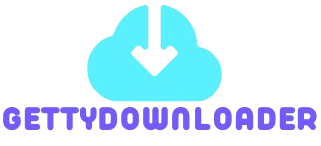Getty Images for Business: How to Build a Stronger Brand Identity (Without Looking Like Everyone Else)
Let’s face it your brand’s visual identity is its handshake with the world. And in today’s crowded digital marketplace, a limp, generic handshake just won’t cut it.
That’s where Getty Images comes in. But this isn’t about slapping random professional photos on your website and calling it a day. It’s about strategically using premium visuals to craft a brand identity that’s unmistakably yours.
Here’s how smart businesses are leveraging Getty Images to stand out, not blend in.
Why Your Brand’s Visual Identity Needs More Than Just Logos
Before we dive into the Getty magic, let’s talk about why visuals make or break brands:
- 90% of information transmitted to the brain is visual (MIT)
- Consumers remember 65% of visual content vs. 10% of written content (Brain Rules)
- Consistent branding increases revenue by up to 23% (Forrester)
The problem? Most businesses use stock photos as decoration rather than brand-building tools.
How to Use Getty Images to Build a Distinct Brand Identity
1. Define Your Visual Personality First
Before searching Getty, answer:
- Is your brand playful or professional?
- Warm or minimalist?
- Bold or subtle?
Pro Tip: Create a mood board with 3-5 descriptive words (e.g., “approachable luxury” or “rebellious innovation”) to guide your searches.
2. The “Signature Style” Formula
Combine these elements from Getty to create recognizable consistency:
🎨 Color Palette
- Use Getty’s color search filter to find images matching your brand colors
- Example: A eco-brand might use greens/naturals exclusively
📸 Photography Style
- Choose between lifestyle, flat lays, or documentary-style
- Stick to one dominant style across all assets
👥 People Approach
- Decide: Close-up faces vs. environmental shots
- Diverse but cohesive casting that reflects your audience
3. Build Your Own Visual Library
Smart brands don’t just download images—they curate and organize them:
- Create collections for:
- Hero images (website headers)
- Social templates
- Campaign-specific visuals
- Tag images with your brand’s terminology (not Getty’s generic tags)
- Share access with your team to maintain consistency
4. Customize Like You Own It
Transform stock into branded assets with:
✂️ Strategic Cropping
- Focus on the most ownable elements
🖍️ Branded Graphics
- Overlay your patterns/textures
✏️ Signature Typography
- Add headlines in your brand font
Example: A tech startup might use Getty’s abstract tech backgrounds but overlay their neon accent colors and angular type.
Advanced Getty Hacks for Brand Building
The “Competitor Blind Test”
- Take screenshots of 3 competitors’ websites
- Replace their images with your Getty selections
- Can you still recognize their brand? If yes, you’re not distinctive enough
The “Year-Round Campaign” Approach
Instead of one-off images:
- Download entire Getty series that tell a visual story
- Create seasonal sub-collections that evolve but stay on-brand
The “Unexpected Pairing” Trick
Combine unexpected Getty categories to create uniqueness:
- Corporate + Street Art
- Luxury + Raw Textures
- Tech + Handmade Elements
When to Invest Beyond Stock
While Getty is powerful, consider custom photography when you need:
📦 Product-centric storytelling
👥 Authentic team/customer moments
🎯 Truly unique conceptual visuals
Smart Mix: Use Getty for 60-70% of visuals, custom for the rest.
Your Action Plan
- Audit current visuals—what’s generic?
- Define 3 visual brand pillars
- Search Getty with strategic filters
- Customize everything
- Document your visual guidelines
Remember: In a world of lookalike brands, your visual identity is prime real estate. Getty Images gives you the bricks—it’s your job to build something uniquely yours.
Which brands do you think use Getty Images most effectively? I’d love to analyze some examples with you in the comments!