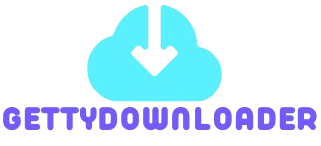How to Use Getty Images for Creative Projects
In the realm of creative projects, high-quality visuals play an essential role in conveying messages and enhancing engagement. Getty Images, a leading provider of stock photos, videos, and music, offers a vast collection of assets perfect for creative endeavors. Whether you’re designing a marketing campaign, developing a website, or producing a video, understanding how to effectively use Getty Images can elevate your project. This guide will walk you through the steps to leverage Getty Images for your creative needs.
Understanding Getty Images Licensing
Before using any asset from Getty Images, it’s crucial to understand the licensing options available:
- Rights-Managed (RM) License: This license is specific and exclusive, covering a particular usage, time frame, and geographic location. It’s ideal for high-profile or unique projects.
- Royalty-Free (RF) License: This allows multiple uses of the image after a one-time payment, without restrictions on time or geographic location. It’s more flexible and cost-effective.
Selecting the right license ensures legal compliance and aligns with your project’s requirements.
Steps to Use Getty Images for Creative Projects
1. Identify Your Creative Needs
Start by defining the purpose of your project. Are you creating social media content, designing a website, or producing a promotional video? Knowing your goals will help you search for the most relevant images or videos.
2. Search for Relevant Assets
- Use Specific Keywords: Utilize descriptive keywords related to your theme. For example, “modern office workspace” or “vibrant cityscape.”
- Apply Filters: Use Getty Images’ advanced search filters to narrow down options based on orientation, color, style, and image type.
- Explore Collections: Browse curated collections that align with popular trends or industries.
3. Review Licensing and Usage Rights
Once you find an asset, carefully review its licensing details. Confirm whether the asset is RM or RF and check for any restrictions, such as model releases or usage limitations.
4. Download the Asset
After selecting the appropriate asset and purchasing the license, download the file in the required resolution. Higher resolutions are recommended for print projects, while standard resolutions suffice for digital use.
5. Incorporate into Your Project
Use the downloaded visuals creatively within your project. Here are some ideas:
- Marketing Campaigns: Enhance ads, brochures, and flyers.
- Website Design: Integrate high-quality images for banners, backgrounds, and product showcases.
- Video Production: Use stock footage to enrich narratives or create compelling intros.
- Social Media Content: Design engaging posts, stories, and advertisements.
6. Attribute When Necessary
Although most Getty Images assets do not require attribution, it’s essential to check the licensing agreement. If attribution is needed, ensure it is placed correctly within your project.
Tips for Maximizing Creative Impact
- Stay Consistent: Use visuals that align with your brand’s color scheme and tone.
- Focus on Authenticity: Select images that resonate with your target audience.
- Leverage Editing Tools: Customize images using photo editing software to add unique touches.
- Test Different Options: Try various visuals and layouts to see what resonates best with your audience.
Common Mistakes to Avoid
- Ignoring Licensing Terms: Always review and adhere to licensing agreements to avoid legal issues.
- Overusing Stock Images: Balance stock photos with original content to maintain authenticity.
- Neglecting Image Quality: Ensure images are of high resolution and fit well within your design.
Conclusion
Using Getty Images for creative projects offers a convenient and professional way to access high-quality visuals. By understanding licensing, utilizing search features effectively, and incorporating assets thoughtfully, you can enhance the impact of your creative endeavors. Remember to respect licensing agreements and strive for authenticity to ensure your projects resonate with your intended audience.
Start exploring Getty Images today to unlock endless creative possibilities and bring your visions to life.