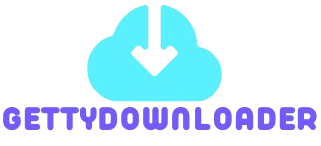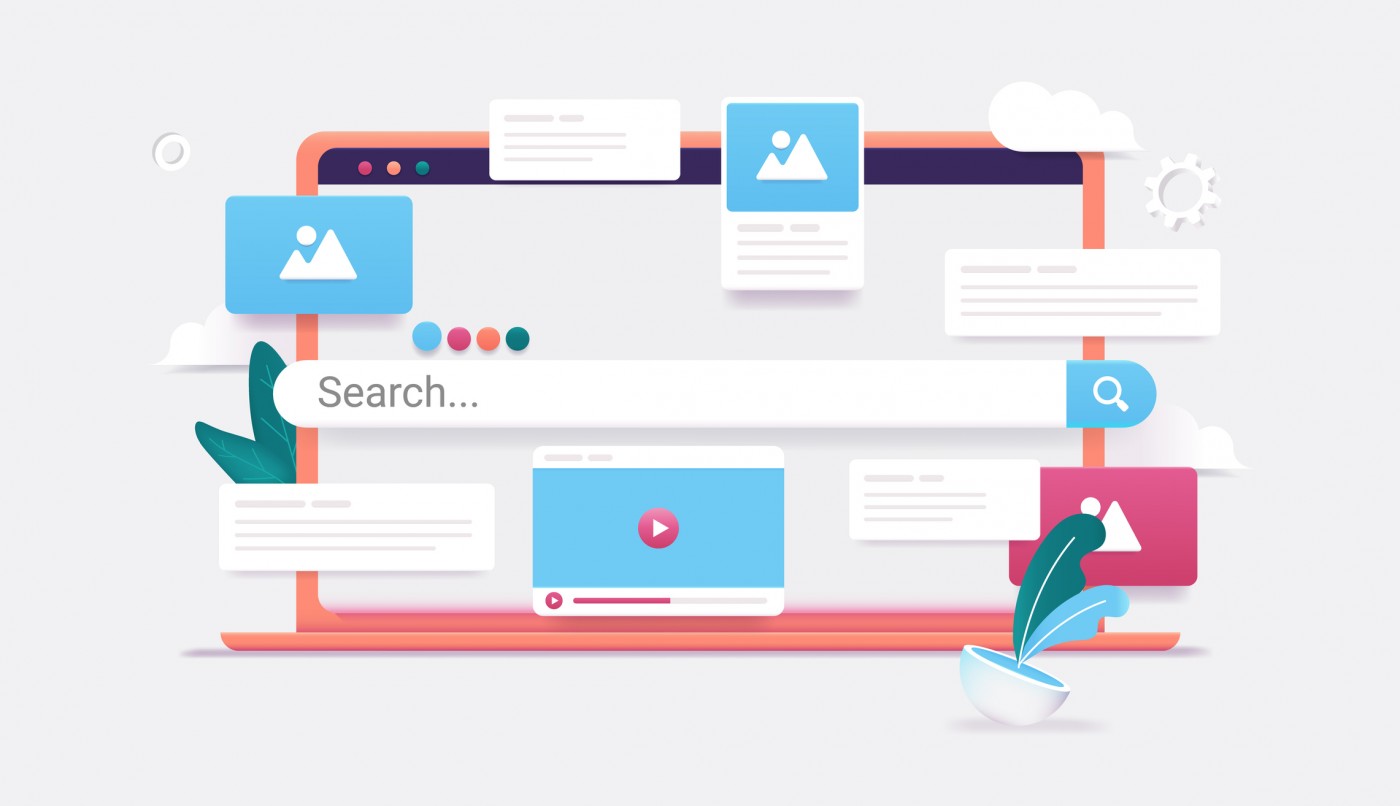Top Tips for Creating Stunning Visual Content Using Getty Images
Why Getty Images Elevates Your Visual Content
In today’s visually-driven digital landscape, high-quality imagery is non-negotiable. Getty Images offers one of the world’s most extensive collections of professional photos, illustrations, and videos – but simply dropping a stock image into your content isn’t enough.
Here’s how to transform Getty’s assets into scroll-stopping, brand-enhancing visual content that performs.
1. Choose Images That Tell Your Brand Story
Avoid Generic, Embrace Authentic
- Search beyond obvious keywords (“business meeting”)
- Try: “diverse team brainstorming coffee shop” or “startup founder working late”
- Use Getty’s “Authentic” and “Candid” collections for natural-looking shots
Pro Tip: Bookmark Getty’s “Most Creative” and “Trending” categories for fresh inspiration.
2. Customize to Make It Yours
Simple Edits With Big Impact
- Color grading: Adjust hues to match your brand palette
- Cropping: Zoom in on key elements (faces, products)
- Overlays: Add text, logos, or graphic elements
- Filters: Apply subtle VSCO-style presets
Example: A travel agency adds destination names and pricing to breathtaking landscape shots.
3. Create Visual Consistency Across Platforms
Build a Recognizable Style
- Stick to 2-3 complementary Getty image styles
- Use consistent color treatments
- Maintain uniform composition (e.g., always centered subjects)
Case Study: A skincare brand uses only Getty’s soft-focus, pastel-toned lifestyle images across all channels, increasing brand recognition by 40%.
4. Optimize for Each Platform’s Requirements
| Platform | Ideal Specs | Getty Search Tips |
|---|---|---|
| 1080x1080px | Search “square composition” | |
| Facebook Ads | 1200x628px | Filter by “horizontal orientation” |
| 1200x627px | Use “professional workplace” collections | |
| 1000x1500px | Look for “vertical lifestyle” images |
5. Combine Multiple Getty Assets Creatively
Advanced Techniques
- Collages: Blend 2-3 images with transparent overlays
- Before/After: Use Getty’s sequence shots
- Textured Backgrounds: Layer Getty’s abstract art beneath product shots
Toolkit Recommendation: Use Canva Pro or Adobe Express for seamless editing.
6. Stay Ahead of Visual Trends
What’s Hot Right Now (2024)
- Dark mode aesthetics (search “moody lighting”)
- Neo-brutalism (try “abstract geometric”)
- 90s nostalgia (filter by “retro vintage”)
- AI-enhanced (explore Getty’s “Generative AI” collection)
7. Avoid These Common Getty Mistakes
❌ Using overused “handshake deal” clichés
❌ Downloading small files that pixelate when enlarged
❌ Forgetting to check model releases for commercial use
❌ Using editorial images in promotional materials
8. Measure What Works
Track performance metrics like:
- Engagement rates on social posts
- Click-through rates in emails
- Conversion lifts on landing pages
Pro Insight: Getty’s top-performing categories currently include “real people at work,” “sustainable living,” and “tech lifestyle.”
Bonus: Getty’s Hidden Gems Most Marketers Miss
- Signature Series: Curated collections from top photographers
- Music Visuals: Perfect for entertainment brands
- Historical Archives: Great for throwback content
- 360° Images: For immersive experiences
Your Getty Images Action Plan
- Define your visual brand guidelines
- Search strategically using advanced filters
- Customize to make images uniquely yours
- Optimize for each platform’s specs
- Analyze performance and refine
“After implementing these Getty strategies, we saw a 65% increase in social media engagement and 30% higher email open rates.”
— Digital Director, Retail Brand
Ready to upgrade your visual content? Start by auditing your current assets against these tips today.